Did you know that when people Google your name, LinkedIn is one of the highest ranked sites? Do you want to know you how you can get more for your business out of one of the largest job searching and business networking, marketing and branding sites in the world? In this series about Linkedin, guest blogger, Leslie Hughes, Principal of PUNCH!media, Professor of Social Media and corporate trainer, shares her insider tips. Read more about Leslie and her SPECIAL OFFER for Friends of BrandTwist, below. If you would like to be a guest blogger, please contact Jamie@herculiz.com
What do Beyonce, Richard Branson, and Mark Zuckerberg all have in common?
They are all personal brands that stand out beyond their original company brand.
Did you know that when people Google your name, LinkedIn is one of the highest ranked sites?
As taught in Brand School’s Master Class: effectively telling your “elevator story” in 1 floor instead of 20 is essential for making a lasting first impression.
You want people to see that you care about your presence and you’ve taken the time to craft a really professional presence.
The 3 areas that you must focus on are:
- Your headline
- Your professional photograph
- Your LinkedIn Summary
Tip: Use Brand School’s exercise on crafting your pillars helps you to define what makes you unique.
Step 1: Your Headline
Your headline and photo create the one-two punch for a knockout first impression.
By default, LinkedIn updates your headline as your current position. Stand out from the crowd by laser-focusing on your 120-character headline to effectively explain your brand story.
Here are two examples:
Example 1:
Your name
Your title: Helping (insert your target audience) to achieve (insert specific results here)
Example 2:
Your name
Your title: (Insert what yo do). *Your successful accomplishment)
Step 2: Your Professional Polished Picture
Your bright and shining smile makes you approachable and may refresh someone’s memory if they’ve forgotten your name.
Ensure it’s a photo of you – alone. No pictures with pets, babies, wedding photos, or cartoon avatars.
Step 3: Craft A Creative Summary
Your LinkedIn Summary is the perfect place to share your accomplishments without sounding arrogant.
Here are some top tips:
- Write your LinkedIn Summary in 1st person so you appear more approachable (ie. “I am” instead of “Leslie is”
- Include relevant keywords in the copy and in the specialties section. This will help you rank higher when people search for someone in your field
- Outline your key target audience. You want people to instantly recognize if you can help them
- Focus on results and accomplishments. How have you helped people or achieved success?
- Include a call-to-action: How do you want people to reach you?
Take action now: A 100% complete profile on LinkedIn will provide you with 40x more opportunities, and these three key areas will help you to stand out and become more noticed.
Once you leverage LinkedIn to position yourself properly as an expert in your industry, your profile views will begin to skyrocket and you’ll be sure to receive inbound leads.
This guest post about Linkedin from Leslie Hughes of PUNCH!media is part of our Social Media blog series. 
Leslie Hughes is the Principal of PUNCH!media, Professor of Social Media and corporate trainer.
With over 15 years in both traditional and digital marketing and sales, Leslie has helped clients such as The Children’s Wish Foundation of Canada, Prozac (Eli Lilly), The Canadian Institute of Business Valuators as well as Guardian Life Insurance Company of America to showcase their brand properly, connect with quality leads and convert business.
From strategic Social Media development to crafting the perfect LinkedIn Summary for executives, Leslie and PUNCH!media helps you to build buzz for your business.
Would you like to know more about how build a stronger Linkedin profile to make a fantastic first impression and grow your business or career? Check out PUNCH!media’s Linkedin Training program, designed for the busy professional and gets right to the nitty-gritty of the essentials. Leslie has generously made a special discount offer available for Brand School members and BrandTwist friends. To receive more about this special offer, click HERE today, and don’t forget to use the coupon code BrandSchool to receive your savings!
More posts from the Linkedin series HERE.
Leslie is a proud graduate of the inaugural first class of Brand School by BrandTwist and can be reached at leslie@punchmedia.ca.